Adding files to the Media Library
1 min. readlast update: 09.10.2024
Adding media from the Dashboard to the Media Library
- Log in to your Arreya Dashboard at https://{yourchannel}.arreya.com/login
- Click [Content] -> [Media Library] in the top menu
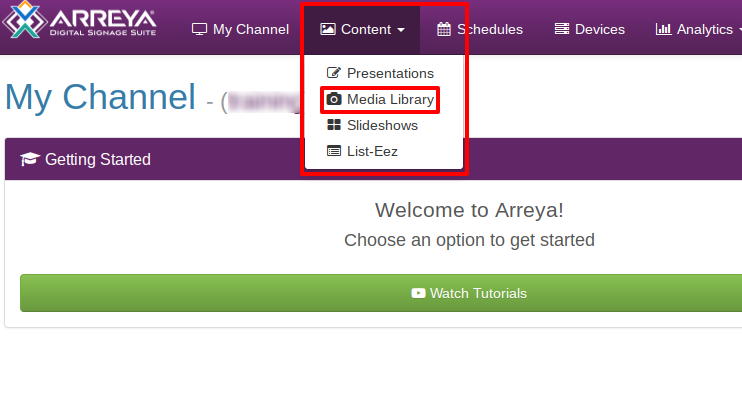
- Click [ + Add Media]
- From here you have a few options:
- Drag files in from your computer(ex. desktop)
- Click the [Choose files] button and browse to the desired files
- Once you have found all the desired files, click the [Upload] button at the bottom right
- If the [Upload] button is not there, click the three horizontal menu bars in the top right corner
- Scroll to the top and select Upload
- The new files should now appear in your media library
Was this article helpful? 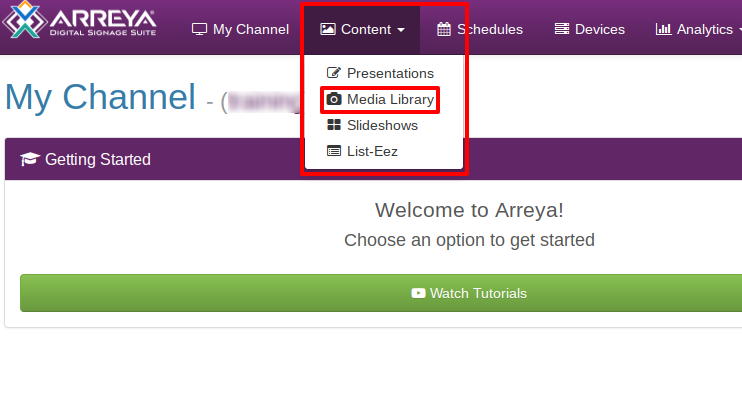
 Help Center
Help Center