Adding Users in Arreya
2 min. readlast update: 09.12.2024
Adding Users:
- Log in to your Arreya Manager at https://[yourchannel].arreya.com/login
- Click grey [Channel Name] drop down at the top right of the screen
- In the navigation menu at the top, click [Management] then [Users]
- Click the green [+ New User] button to add a user
- Fill in the Name, Email, and Password
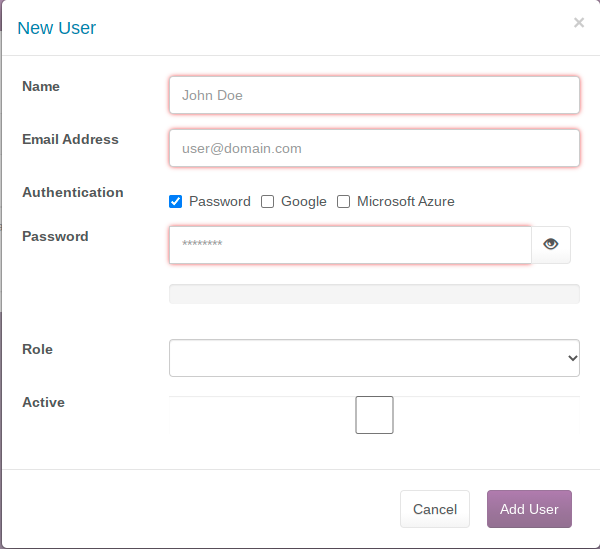
- If you wish to support Single Sign On for the user, check the boxes for Google or Microsoft Azure SSO depending on which you which so support.
- Choose the desired role for the new user. Remember:
- Owner has full access to everything
- Admin can change passwords, add channels, and make changes to billed features
- Manager has access to content and can add new viewers
- Viewer can only view the channel
- Be sure to Check the active checkbox
- Click the [Add User] button
- The new user should now appear in the list
Was this article helpful? 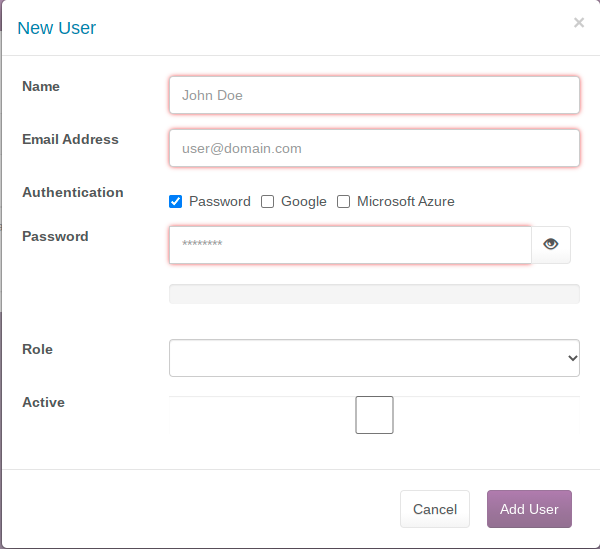
 Help Center
Help Center