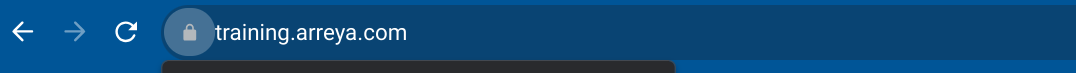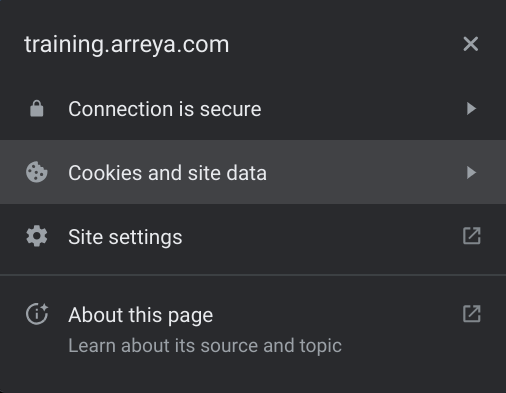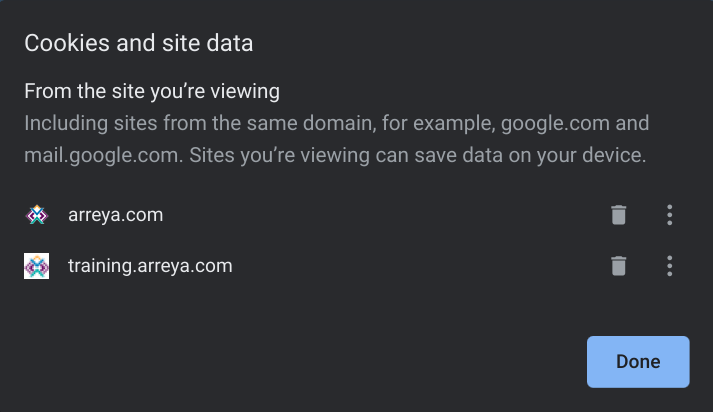Browsers use caching to load web pages faster. Once a site is visited, the browser "remembers" it has been there, and stores that memory in the cache. Sometimes, browsers will display a cached version of a website, and certain functions on the site may not work, or things may not look right. To resolve this issue, you can work in an incognito/private window. If everything functions in the private window, but not in your normal browser window, there's a good chance that caching is causing your issue.
To clear the cache for your Arreya channel, first enter your channel name in the URL bar. Next, right click the SSL (lock icon) that displays directly to the left of your channel name.
Then, click cookies and site data.
Click manage cookies and site data, then click the trashcan icon next to all the sites that contain arreya.com.
Finally, reload the web page and your cache on the Arreya website will be clear. Note: Deleting cookies and site data for other sites may require you to re-enter your password when you revisit.
 Help Center
Help Center