How to Reset your Password
If you have forgotten your password or how to log in, the log in screen will be at yourchannelname.arreya.com/login
- At the bottom left of the white box should be a Forgot Password link, as shown below.
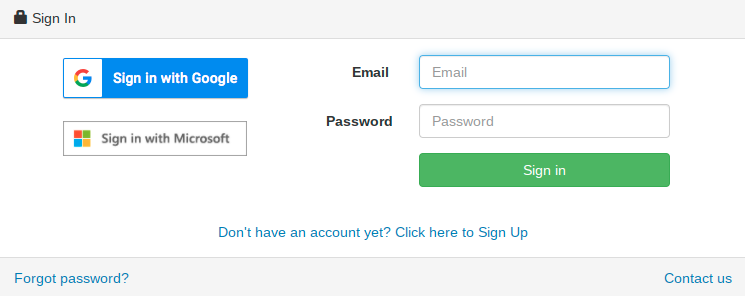
- Enter your Email address and hit the green Email Me button.
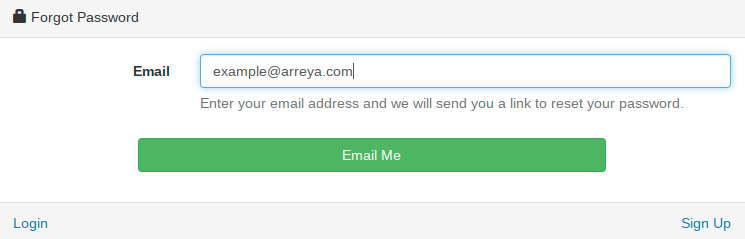
- Check your Email for an email from no-reply@arreya.com. If you don't see it please check your spam folders. Follow the link inside to set a new password.
- Enter your new password and click Update Password
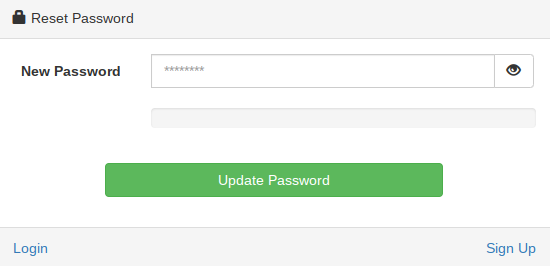
- You should now be able to log in to Arreya normally.
 Help Center
Help Center