This article pertains to instructions for interactive content.
- From your Dashboard go to [Content] -> [Presentations]
- Click edit next to the presentation you would like to change
- Click the single Cog Wheel icon titled 'Presentation Settings'
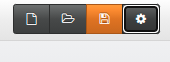
- This will bring up a window with two tabs at the top. If you only see the 'Basic' tab, ensure that the 'Interactive' Checkbox is active.

- Click the 'Interactive' tab. Here, you can set how long the presentation will wait without interaction before it returns to the first page of the presentation.
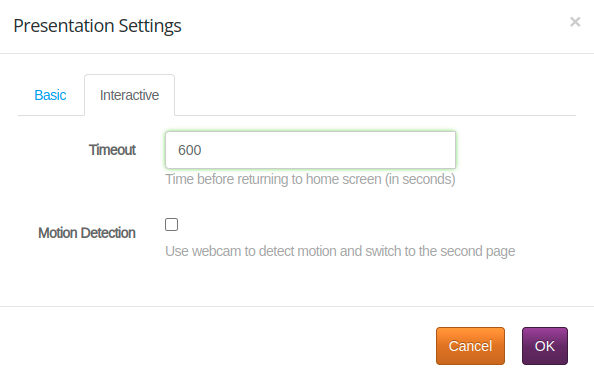
- When you are finished click the green [Push Live] button in the top right to save your changes.
 Help Center
Help Center