An important feature of the Admin Console and Chrome Device Management is the ability to organize and move devices using the Organizational Unit structure.
- After logging in to your Admin console, go to Devices > Chrome Devices.
- Click the checkbox next to the device you wish to move.
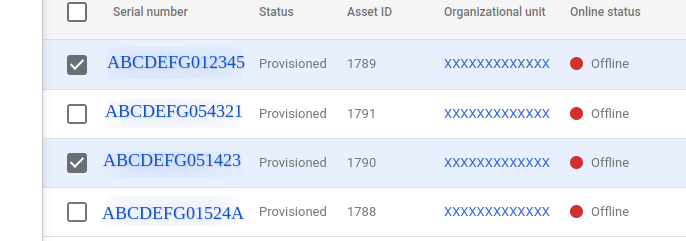
- Click the Folder with an arrow in the upper right to bring up the Move device(s) dialog. Highlight the OU you want to move it to and click on [MOVE] to move the device to that OU.
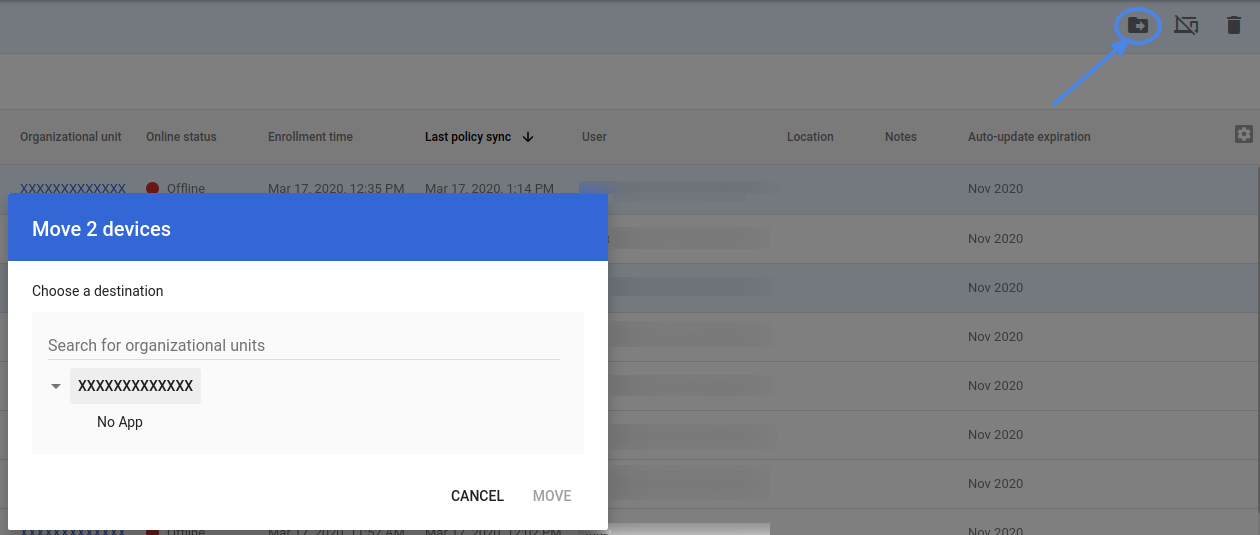
Please visit Getting started with Chrome Device Management for more information regarding Chrome Device Management.
 Help Center
Help Center